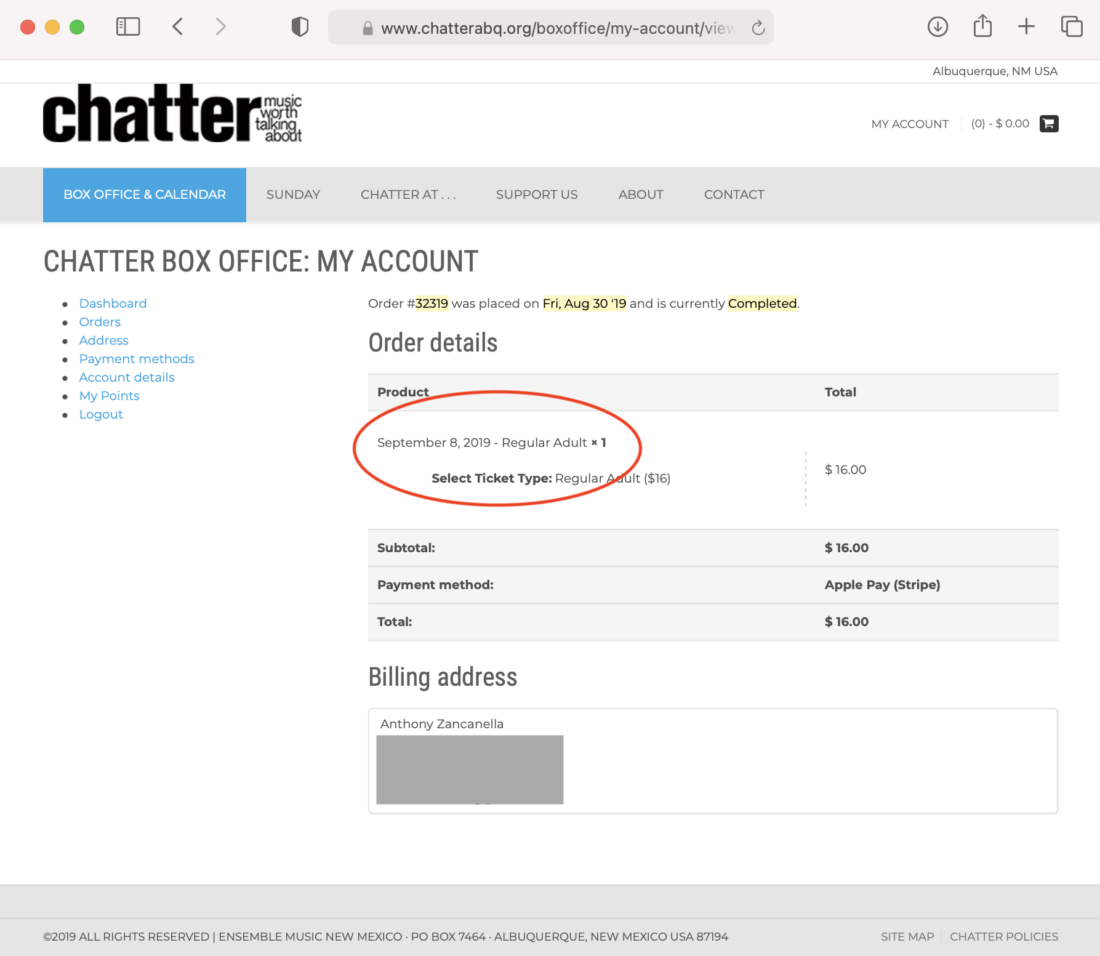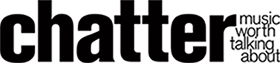From the home page, click “Sign In/Register”. If you are already signed in, this will say “My Account”.
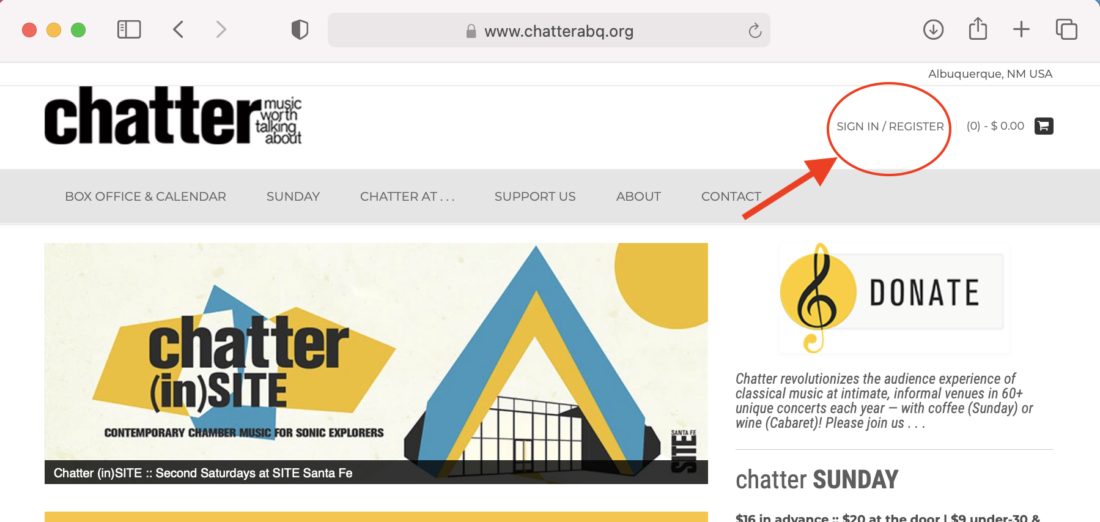
This will take you to your login page
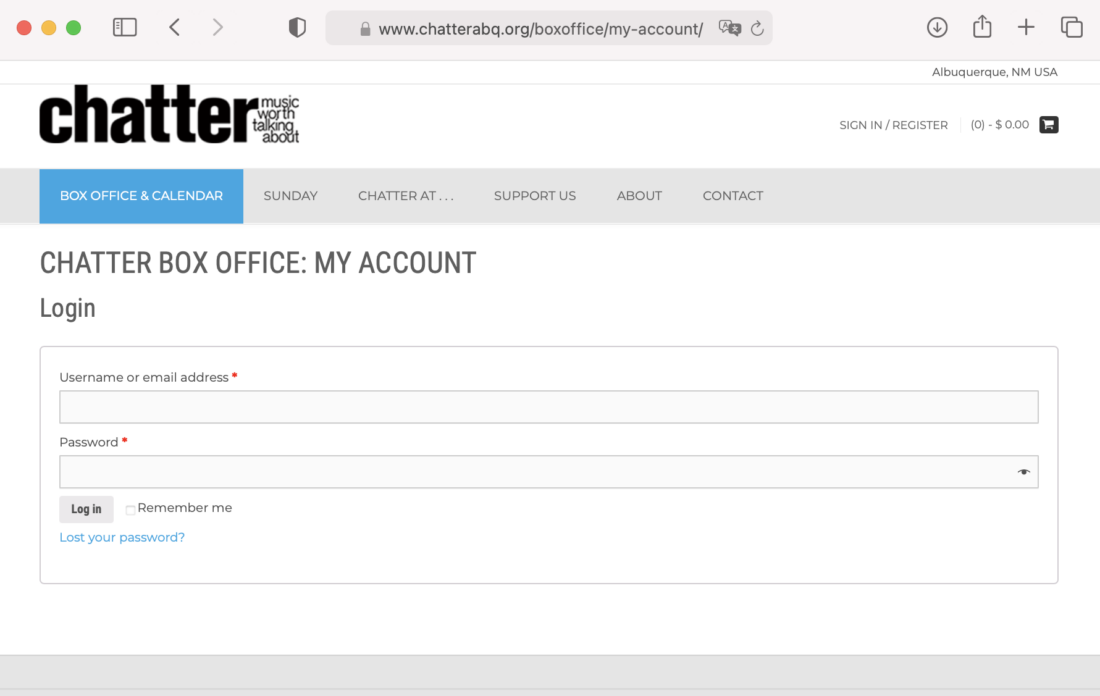
Once logged in, you will be redirected to the “My Account” page. On the left you will see a menu – click on “orders”.
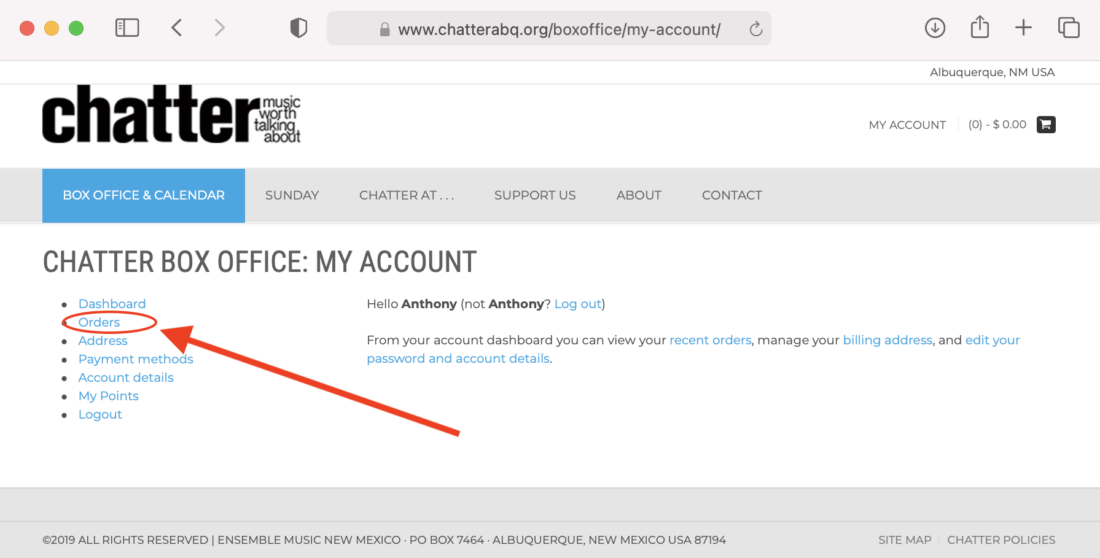
You will then be shown a list of prior transactions with the date OF THE TRANSACTION and the total. To see what shows were purchased, click either the order number or View button.
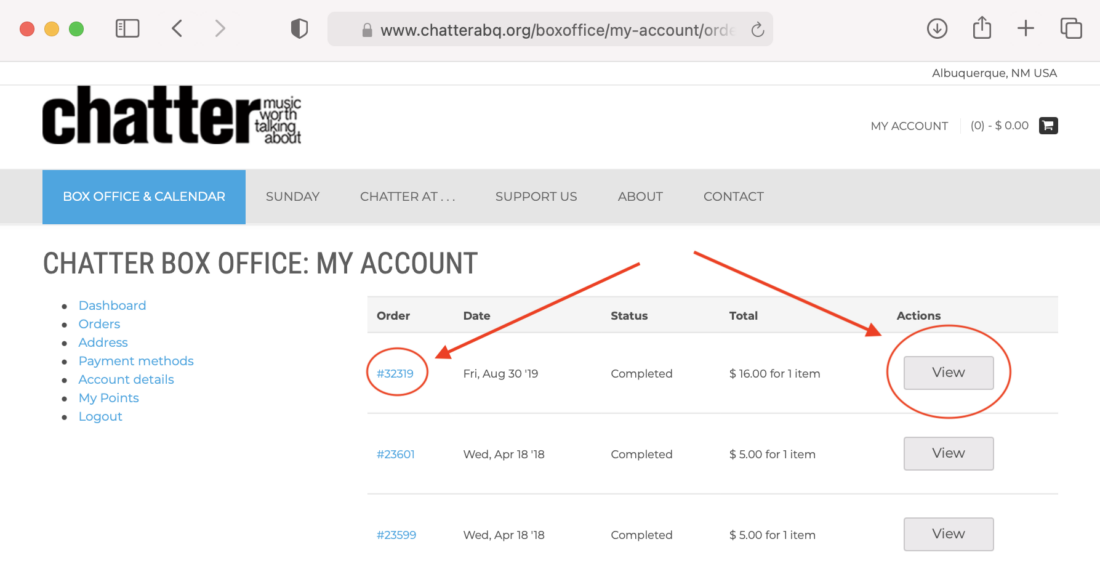
The order details will show you how many tickets and to which concerts you purchased.